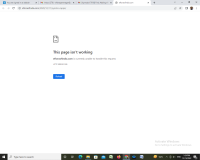efloraofindia.com: security related issues:
We have faced a few issues in the past few months in our new site, related to problems faced by different users as discussed at
efi
I have been pursuing the matter with Ladybird Web Solutions over these issues.
That is good news
Many thanks … for taking all the efforts to keep the site foolproof and healthy.
Also see discussions at Beware of phishing messages/ sites
Thanks for all the efforts
Site is back, but lot of things still to be done:
https://efloraofindia.com/
It is good news at the eve of new year.
It certainly is a new learning experience, with each problem and its resolution.
.
Adding efloraofindia.com as trusted sites:
There have been some issues reported in the past by some members, regarding not opening of our site, on their devices.
Pl. add efloraofindia.com as a trusted site, if anybody has issues in accessing the efloraofindia website.
Add efloraofindia.com as a trusted site in Google Chrome or related browser or your anti-virus, whichever is blocking it.
You can search on the net as to how to do it on the respective Apps.
Something written in Chinese was visible to me when trying to open. So, I though it safe not to open as there were many cyber attacks on Indian websites during the last few days.
You mean to say when you click on efloraofindia.com ?
But for me it opens properly, without any issues.
Do you have a proper Antivirus?
Pl. do not open any such diverging links and do not provide any sort of inf. to them.
For me the following link also opened properly:
For me, the following link also opened properly:
https://efloraofindia.com/2020/12/11/synotis-cappa/
This time opened properly, Sir
I too faced this problem several times, sometimes not open and sometimes very hard to open, in this situations I opened by clicking desktop site from mobile,
Are you talking of opening on mobile? Is it on general browsing or on search?
This looks like a serious problem and we should ask the ISP strongly to solve it.
Yes,In views of these issues, we have discussed the matter and adding more security in the form of Site lock, positive SSL and C-Panel.
Not working at all today
Yes, some issue.
During discussion earlier this week with Ladybird, they stated that site will be down for some time, for installation of sitelock and Cpanel.
Working now.
Yes. Cloned site will be made live after installation and checking with CPanel, Security lock etc.
So the site will remain down till then.
Site is back, but lot of things still to be done:
https://efloraofindia.com/
.
efi:
For a few days, efiGS has been giving trouble. Much time to open page, page not found message, etc.
What is efiGS?
efloraindia google site
Why are looking at Google sites now ?
Sorry, I mean eflora of india !
But I do not find any such issue except for once in a while.
Anyway, I will keep a watch.
I sometime get the following error:
504 Gateway Time-out
But on searching again, I got the results.
Yes, same with me !
Not opening :
504 Gateway Time-out
Not working on an Imac and Iphone for a few days !
What is iMac?
OK
I have raised the complaint with Ladybird. They are working on it.
Still the same problem.
It will take some time.
I am also getting this error, but getting the search after a try or twice.
I could not !
efloraofindia.com was creating problems yesterday on both Windows PC and Iphone yesterday, but working normally on both now.
https://groups.google.com/g/indiantreepix has been working very well all these days and even now.
Still the same problem. Very rarely opens once in a while.
I have also noticed this.
Lodged a complaint with Ladybird.
Let us see when it is resolved.
Till then we may browse better via home page family links.
Is it the same with you ?
Not opening in my Imac ! Blank screen.
The website is opening on both my Windows 10 PC and my Iphone, only that search option is not working currently, but one can reach the Genus/species by clicking the links.
If a site is blacked in Windows, one can allow this site in settings.
https://groups.google.com/g/indiantreepix never had any problem for interaction.
https://efloraofindia.com/ may sometimes have problem, but it can be solved as indicated above. I had initial problem with Flowers of India website, but now working fine after I listed it as allowed website in my settings.

Blank page! What does the ISP say ?
This is then problem : https://efloraofindia.com/
Any response from the ISP, please!
I am following up with them, but response is slow.
I hope things get resolved early.
In the meantime, I have started working with the old google site.
In the meantime, I have started using the old google site.
Site (https://efloraofindia.com/) is opening properly on my mobile and desktop.
However, I am finding a problem while searching here also.
Blank screen on both options here.
I think we should press them for rectification !
Yes, I am trying that.
You can use old google site till than:
https://sites.google.com/site/efloraofindia/home
I am doing that … though incomplete !
Search is working fine since yesterday in efloraofindia.com
Today !
504 Gateway Time-out
Try a few times and then it becomes regularly OK.
.
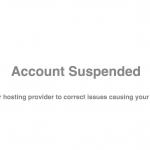
efi page: 1 attachment.
I am also getting the same message.
I have lodged a complaint with the service provider.
Hope it is resolved soon.
Till than you can work with the old site.
Yes
Site seems to be back now.
Pl. check:
https://efloraofindia.com/
.
New Website not opening:
I am not able to open the New Efloraofindia Website Account Suspended (efloraofindia.com). I am getting the following message
‘Account Suspended
Please contact your hosting provider to correct issues causing your website to be offline.’
The old site efloraofindia (google.com) is opening normally
Conversations efloraofindia – Google Groups also opening normally
I have already lodged a complaint with the service provider:
Ticket ID: HDSK-AAAA-7684
You can check the status of or update this ticket online at: https://support.faveohelpdesk.com”
Hope it is resolved soon.
In the work let us work with the old site.
Site seems to be back now.
Pl. check:
https://efloraofindia.com/
It did not open from your link directly. It gave the same message. I rebooted my laptop and the it opened without problem. Thanks again.
Opened for me without any restarting.